前言
後端開發過程中,時不時會遇到需要針對path設定cache control或做url rewrite或redirect服務
這時就會需要調整NGINX,在不同的Location Blocks根據需求作設定
NGINX支援以下三種Block Match的機制,用以設定各種Location Block
- Exact Prefix Match
- Non-exact Prefix Match
- Regular-expression Match
NGINX再根據演算法決定URL Path最終會匹配到哪個Block的設定
雖然是最常使用的NGINX configuration的機制
但目前工作上對NGINX調整的需求量很小,故常常會需要重新複習
故本篇作為筆記用,方便之後快速回憶
Location Block Selection Algorithm
在NGINX中,一個Location Block的定義Syntax為
1 |
|
其中影響演算法最主要的環節就是optional_modifier的使用、modifier的權重以及這些Rules擺放的先後順序
接下來會先解釋modifier的使用,最後在帶入解釋演算法中使用modifier的權重及擺放順序的影響
NGINX 支援底下幾種modifier
- (NONE): non-prefix match
- = : exact-prefix match
- ~ : case-sensitive regular expression match
- ~* : case-insensitive regular expression match
- ^~ : non-regular prefix match
各種modifier使用例子如下
Non-prefix match
1 | location /prefix1 { |
可匹配: https://example.com/prefix1/test.jpg
無法匹配: https://example.com/prefix2/test.jpg
Exact prefix match
1 | location = /page1 { |
可匹配: https://example.com/page1
無法匹配: https://example.com/page1/index.html
Case-sensitive regular expression match
1 | location ~ .(png|jpg/gif)$/{ |
可匹配: https://example.com/dir1/dir2/page.png
無法匹配: https://example.com/dir1/dir2/page.PNG
Case-insensitive regular expression match
1 | location ~* .(png|jpg|gif)$ { |
可匹配: https://example.com/dir1/dir2/page.PNG
無法匹配: https://example.com/dir1/dir2/page.html
Non-regular prefix match
1 | location ^~ /path1 { |
可匹配: https://example.com/path1/page.png
無法匹配: https://example.com/path2/page.PNG
因為匹配的
主要用來處理regular expression match中的特殊狀況
演算法
底下是整個演算法的流程圖
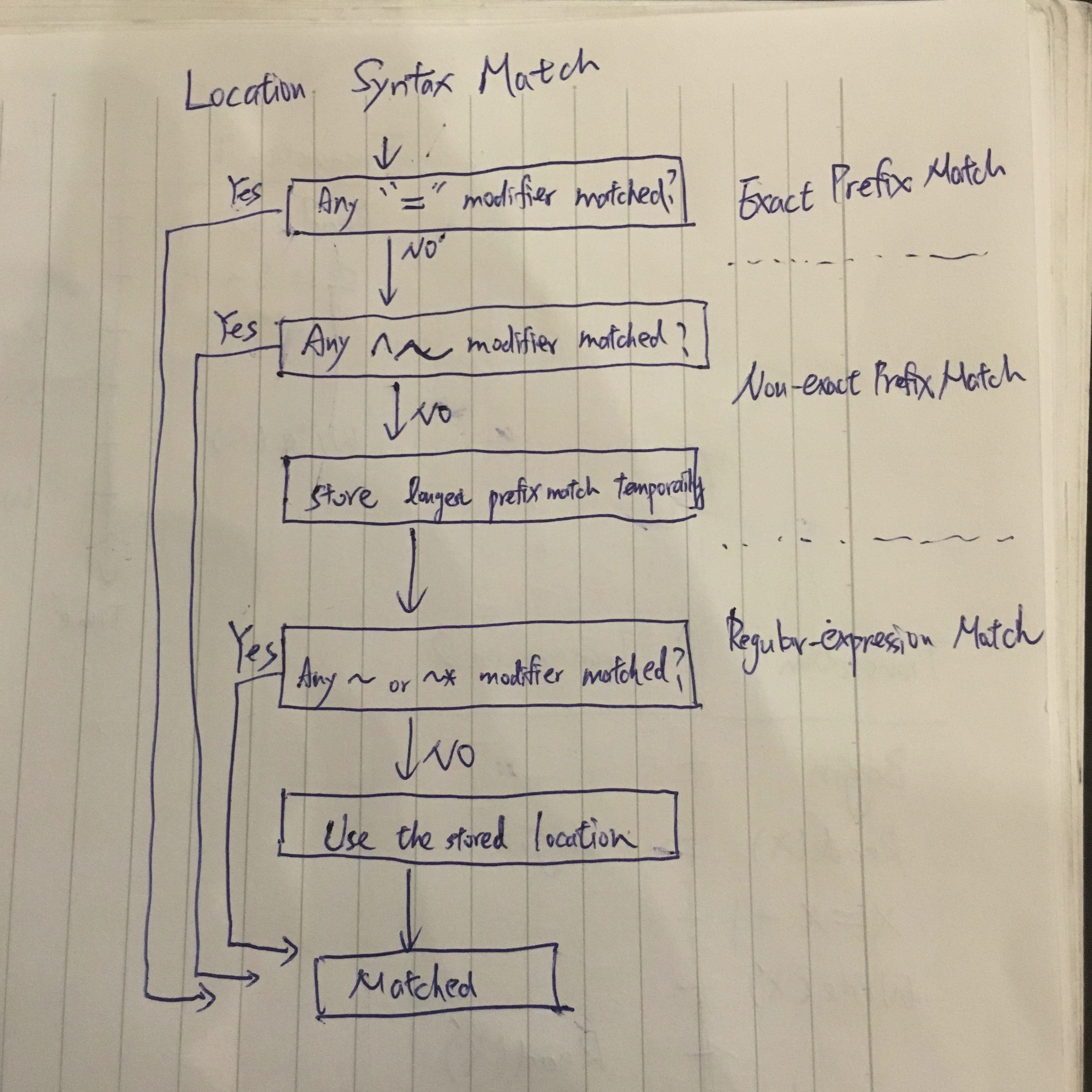
- 首先,先match所有prefix match rules中,有exact match(=)的rule,如果能match的話立即apply
- 接下來match剩餘prefix match rules中,有non-exact match( (none), ^~ )的rules,並依照底下的邏輯運行
- 當能match (^~)的rule時,立即apply
- 儲存最長能匹配的( (none) ) rule,等等可能會用到
- NGINX_HTTP_MODULE 會依照字典順序排序prefix match rules,故跟nginx.conf中定義的順序無關
- 當能match (^~)的rule時,立即apply
- 接著match其餘rules中,regular expression match(~, ~*) rules,根據上到下的順序,如果能match的話立即apply
- 若都未能match,apply能剛剛儲存最長能匹配prefix的rule